
Help with HyperTerminal
Step One
Make sure your Grey Management cable is connected to your Cisco in the MGMT port and is also connected to the back of your computer in a serial port. (it will only plug into a serial port)
Step Two
Windows 95
Click on the Start Bar, goto Programs, goto Accesories, goto HyperTerminalWindow 98/ME/2000
Click on the Start Bar, goto Programs, goto Accesories, goto Communications goto HyperTerminalWindowsXP
Click on the Start Bar, goto All Programs, goto Accesories, goto Communications, goto HyperTerminal, goto HyperTerminalWindows NT
Click on the Start Bar, goto Programs, goto Accesories, goto HyperTerminal, goto HyperTerminal
Step Three
Once into HyperTerminal, name it Cisco and click OK.
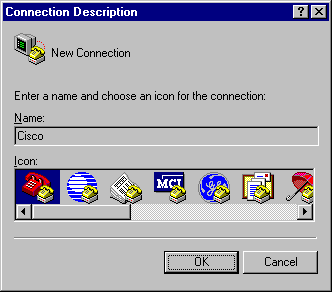
Step Four
Now pick connect useing COM1 or COM2 (try both if you are not sure), click OK.
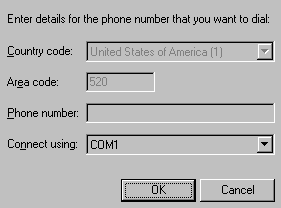
Step Five
Change "Bits per Second" to 38400 and change "Flow Control: to none, click OK.
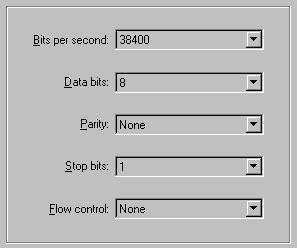
Step Six
Now you should be at a blinking cursor. Hit enter and you should see a user access verification prompt. Hit enter through that prompt and you should now be at a CBOS> prompt. (if you hit enter and don't get a user access verification prompt you are not connected to your Cisco 675/678, start over and try a different COM port and make sure your connections are good)


