
Setting up Eudora - Mac OS 7-9
You must use at least version 5 of Eudora to use Internet Navigator's mail servers because previous versions do not support SMTP Authentication.
- With Eudora open, click on the Special menu and go to Settings
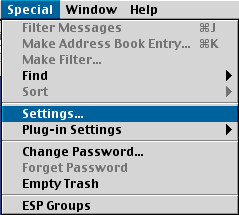
- Select the Getting Started Category, then use the image below to fill out
the necessary fields.
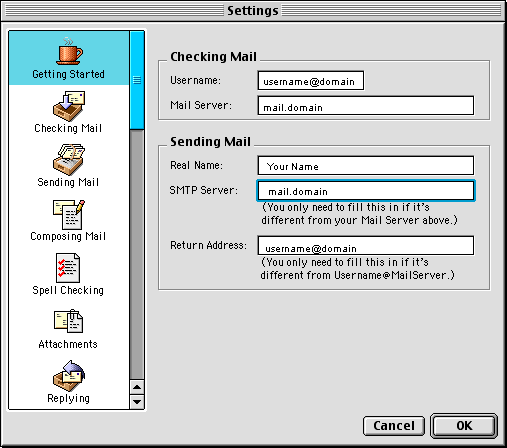
- Click on the Sending Mail category.
- Fill out the reqested information using the image below as a guide.
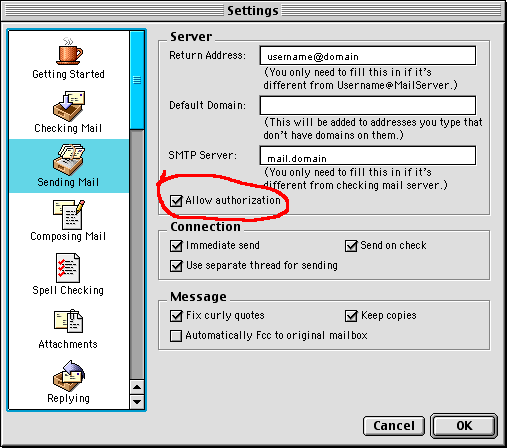
- Make sure that you select Allow Authorization or you will not be able to send mail.
- Click on the OK button to save the changes.
Eudora is now set up


